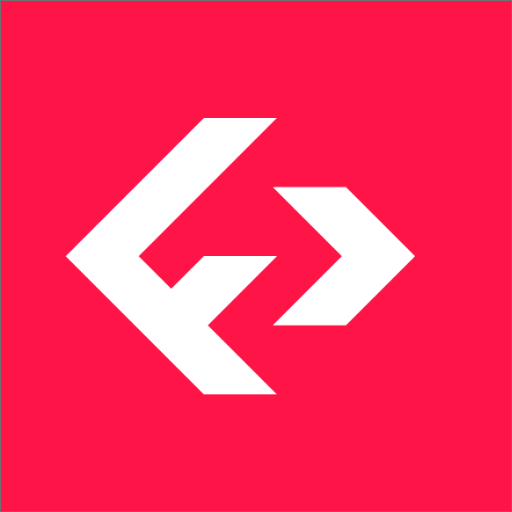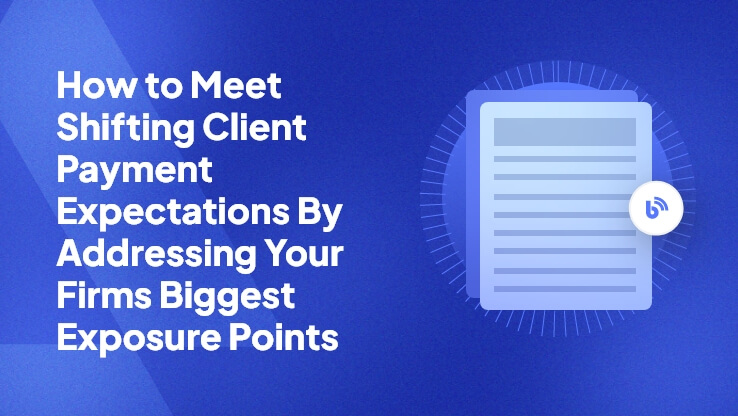Many accounting firms have adopted Microsoft 365, but most are only scratching the surface of its potential.
We hear this sentiment from firms of all sizes, more often than you might think. While Outlook and Teams are deeply embedded in day-to-day operations, tools like SharePoint are largely underused. For many firms, it’s an untapped asset. SharePoint offers a strong foundation for modernizing document management, improving collaboration, strengthening data security, and laying the groundwork for the next wave of innovation, including AI-enabled workflows.
What’s holding firms back?
When we ask the firms why they aren’t utilizing SharePoint, a handful of reasons are shared, but the most common is simple: they’re not sure where to start.
Many lack in-house expertise to design a structure that fits the way their teams actually work. Others worry that migrating from existing systems will be too disruptive or complex. And without a clear strategy, SharePoint can quickly become just another file repository rather than the connected, secure, and scalable system it’s capable of being. As a result, firms often delay action, missing the chance to streamline operations and unlock the value of the Microsoft tools they already own.
The shift to SharePoint
But the situation described above is starting to change. As firms look to simplify tech stacks, strengthen compliance, and prepare for AI tools like Microsoft Copilot, SharePoint is coming back into focus. More leaders are asking (1) how to make better use of the Microsoft 365 tools they’re already paying for and (2) how to build a document management strategy that supports growth, not just storage.
For many firms, document storage is still fragmented across desktops, network drives, client portals, and legacy DMS platforms. This leads to common challenges:
-
Time-consuming manual processes
-
Greater risk exposure in compliance and security
-
Friction in cross-functional collaboration
In contrast, SharePoint offers a single, secure location for managing and sharing documents with native integration into the tools your teams already use daily. It also unlocks readiness for Copilot and other AI-enabled workflows that promise to redefine productivity.
What firms should consider
Migrating to SharePoint is just as much a strategic decision as it is a technical one. Beyond moving files, firms are asking their teams to reshape how they work, communicate, and grow.
As firms revisit their technology roadmaps, leaders should pause to ask a few key questions:
-
How can we reduce friction in document handling across departments and services?
Disconnected systems create confusion and inefficiencies. A unified platform can streamline how documents are created, stored, and accessed—cutting down on lost time and duplicated effort.
-
Are our current systems secure, compliant, and scalable?
Regulatory requirements are growing more complex, and clients expect firms to handle sensitive data with care. Aging or piecemeal systems can’t always keep up. SharePoint offers enterprise-grade security, audit trails, and permission controls—if set up correctly.
-
How will we prepare our teams for the AI-enabled future of Microsoft 365?
Microsoft Copilot and similar tools will soon change how knowledge work is done. But AI only works as well as the data it can access. Structuring documents properly in SharePoint today helps lay the groundwork for AI success tomorrow.
-
What kind of integration do we need between documents, communication, and our broader client experience?
Documents don’t exist in isolation—they’re part of client engagements, team collaboration, and project workflows. Firms need a DMS that connects seamlessly with the rest of their tech ecosystem, from email and Teams to tax and billing platforms.
Firms that take the time to think strategically about these questions now will be better positioned to adapt quickly and lead with confidence.
Savings that can’t be ignored
Most cloud-based DMS platforms range from $35 to over $100 per user per month, depending on the vendor and feature set. For a mid-sized firm with 100 professionals, that can translate to an annual spend of $42,000 to over $120,000 just for document management. On-premise systems can cost even more when you factor in licensing, hardware, IT support, and ongoing maintenance.
By comparison, SharePoint, already included in most Microsoft 365 plans, offers a powerful alternative with far lower incremental cost. And the ROI speaks for itself.
According to a Microsoft-sponsored study:
-
Organizations migrating to SharePoint saw an average ROI of 317% over three years
-
Time spent locating documents decreased by up to 40%
-
Help desk ticket volume related to file access dropped by as much as 75%
-
IT teams reduced system maintenance time by over 60%
Beyond the numbers, firms also report operational wins: less context-switching, more consistent document workflows, and improved collaboration across teams and departments.
Looking ahead
There’s growing momentum across the profession to modernize. Firms are actively exploring how to consolidate their tech stacks, reduce manual overhead, and prepare for more intelligent workflows.
Document management, often overlooked, sits at the heart of that evolution.
If you’re curious about how other firms are approaching SharePoint, reach out to us! A growing number are evaluating how to align SharePoint with their practice management, tax, and client service platforms. If you're exploring similar moves, it may be time to talk with peers - or partners like Aiwyn - who are already down that path.
Schedule a demo today to speak with our team about your current SharePoint needs and we can talk through what some of our customers are doing and where they’ve found success!